The day has finally come! Non-wedding events is here!

Non-Wedding Events
Now when you log into your Aisle Planner account you'll see "Add Project" instead of "Add Wedding." When you click on "Add Project," you'll be able to select the type of project you are planning: wedding or other. When you select Wedding everything you know about Aisle Planner (templates, communication, etc.) will be the same - no change there.
When you select Other, you'll see area for a Project Name appear. Whether you are planning a corporate event, private party, photoshoot, or personal project, you can name the project whatever you'd like and that is what you'll see on your dashboard.

When you create a Project that is not a wedding, all references to "weddings, brides, grooms, etc." have been removed from the tools. Now your notifications, default Checklist and Budget templates, and categories are generically worded to accommodate the full range of events and projects you might be planning.
Document Templates
As we put the final touches on Proposals and Contracts we wanted to give you the opportunity to prepare your contracts, proposals, and information sheets to start using at our next release!
To create a Document Template, click on Templates in the menu on your Planner Dashboard and then on Document Templates. From there, simply click Add New to start building out the template. You can choose the document type you are creating a template for (i.e. contract, proposal or brochure) and set the required actions (i.e. none, client signature, client signature and counter signature).
And with our next release, you'll be able to download, preview, send, and collect signatures on the templates you've created!
Updates to Lead Management
Now you can track lead source, service, project, and event type, assign planners, and track the date you last contacted the lead!
Plus, we've added additional lead statuses: followed up, consultation scheduled, cold.