One of the most important philosophies here at APHQ is “Your brand. Not ours.” And, the new Document Editor helps take this core value to the next level! So today, we wanted to talk about a creative ways to use the new Document Editor that will help you grow your brand, communicate more effectively, and book more ideal clients!

Add Custom Headers To Notes
You know that creating a consistent brand experience is important (lord knows you’ve invested enough in your logo, headshots, and website!) and we know that each document you send to your potential or booked clients is part of that experience.
So, whether you create a graphic or image based header in a program like Photoshop or simply modify the background color and add text, your notes can lead in with a visual that adds to the brand experience you are working to perfect.
A Picture Is Worth a Thousand Words
It takes a fraction of the time to communicate something through images as opposed to words. And, now that images in documents are a reality (we are still pinching ourselves), everything you create is a powerful communication tool.
Adding images to your brochures and proposals not only makes it easy to communicate your style, brand, and services but it turns them into high-value sales tools as well! Take the time and edit your documents to speak to your ideal client and you can rest assured that you have taken advantage of every opportunity to make your business and services stand out.
And, on that same note, consider using images to communicate certain things in stead of words (think ceremony guides, packing lists). Doing so not only makes certain things easier to understand but it makes it more fun to look at too!