September 20, 2017

Our new Document Editor gives you the ability to create beautiful documents (like proposals, brochures, and welcome kits) without needing to be a Photoshop expert! So today, I am sharing not only my tips about how to use this powerful feature but how to design something that will help you better communicate - and sell your services - to your potential clients! Watch the full webinar here or by clicking on the image below!
Pro Tips and Resources
Design tips:
- Draw attention to your most important pieces of information by visually making them stand out. You can accomplish that by changing the font, the font size, by using color or negative space
- People read in an "F" pattern so be sure to create layouts that support that
- Learn the color codes of your brand palette and use them to create a cohesive look throughout your documents
- You can find HTML color codes here
- Two codes you should memorize are black (000000) and white (ffffff)
Need fun placeholder text? Check out cupcakeipsum.com
To remove grid lines from tables:
- Click into the cell and then on the table icon in the menu
- Select Cell Properties
- Click on the Advanced tab
- Change the Border Color to white (ffffff)
- Repeat the same process for Row Properties
Best practices with the Document Editor
- When inserting links to click on the Insert/edit Link icon in the menu and paste the url in the window that pops open. That way, you can also edit the display text as well as if the link opens in a new window, etc.
- Save your work often!
- Always use high resolution images (300ppi)! This is one of the easiest ways to make your brand and documents more luxurious
- Always check to see how your documents look in PDFs and shareable links before sending them to your clients