We recently talked about how to set up your Aisle Planner account in 6 easy steps and today, we wanted to talk about the next step to fully utilizing our full suite of wedding planning tools. Once you have finished your initial set up, the first thing that we recommend customizing in your Aisle Planner account are your templates.
We designed our suite of wedding planning tools to be flexible to each planner's process and customizing your checklist and budget templates is the first step to incorporating your workflow and process into you new Aisle Planner account.
To customize your Aisle Planner templates:
Step 1: Click into the Templates section on your Planner Dashboard, then click into the Project Templates tab towards the top of your screen.
Step 2: You can create two types of templates, wedding templates or event templates. If you'll be using this template for wedding related events, click on the gold Add New Wedding Template button to create your new template. If you'll be using this template for a non-wedding event or general project (which can be anything, such as an internal project for your business or an office redesign project for example) click on the gold Add New Event Template.
Step 3: A copy of our Aisle Planner Default template will be created for you to customize, but first you'll want to rename it accordingly to avoid confusion. For example, you may want to create a wedding template for your "Month-of Wedding Coordination" or "Full Service Wedding Planning" or "Wedding Styled Shoot" or you may want to create an event template for "Bar Mitzvahs" or "Annual Fundraising Gala" or "Annual Conference."
Step 4: Just below, you'll see options to edit and customize your Checklist and Budget. This is where you do the bulk of your customizations
Editing Your Checklist Template

There lots of ways to customize your checklist (remember, we want you to make this your own!) but here are a few thoughts to get you started. Whether you decide to delete everything and build a template from scratch or decide to just delete and/or edit default tasks, we highly suggest that you customize your checklist templates to follow the workflow you already have set in place. Checklist edits to consider:
- Editing category names
- Rearranging list sections to match your workflow
- Adding detail or pre-assignment notes to tasks
- Adjusting visibility settings on "planner-only" tasks
Editing Your Budget Template
After you finish customizing your checklist template, click on Edit Budget to customize your budget template. Again, there are lots of ways to edit your budget to fit your process. Some people like to zero out all of the percentages while others just make some adjustments to the default but, regardless of how you go about managing budgets for your clients, we recommend creating a template so that you don't have to recreate the wheel every time you book a wedding.
Budget edits to consider:
- Edit category names
- Reorder categories to reflect workflow
- Edit, add or delete budget items
- Adjust the budget percentages
- Add notes to budget items (by clicking on the speech bubble you see to the right)