Hot product requests, hot off the software coding assembly line!
There’s no denying we’re in the era of data-driven business, no matter the size of your company or what you do. Pure and simple, data is information and the better, more accurate, and more organized your information is, the more power you have to make smart decisions that help you build better processes, deliver even more spectacular results for your clients, and earn you more money.
With this release, you can now download every bit of your Lead Manager and Contacts data with the click of a single button!
Our new Lead Manager download function allows you to pull all of your booking data, related project details, and lead-specific contact information into an Excel spreadsheet organized with corresponding header rows and status tabs. From there, you can import or open the file with your preferred spreadsheet program to manage and manipulate the data any way you like.
Pro Tip: Use this downloaded data for things like
- Backing up your Leads data outside of Aisle Planner.
- Sorting and filtering your Leads data, and creating reports to target specific details or create unique views that help analyze your business the way you need to.
- Printing out your data in an organized format for team reviews or company meetings.
In addition to our current vCard download function, which you can use to sync your contacts with your preferred contact manager or email platform, our added Contacts download neatly orders every contact in your library by category, and by contact name. Even if you have multiple contacts per company, each one will be listed in their own, individual row. Now you have the opportunity to back up your contacts offline, archive old cards, and keep your master list in Aisle Planner current. Or, sort and filter your spreadsheet to create tailored views of your contacts like your close referral groups, professional associations, or even preferred vendor lists for specific locations or venues you work closely with.
All of your Leads or Contacts data downloaded into an easy-to-use spreadsheet? Sounds like the perfect marriage! Visit our Help Center and check out our articles on downloading Leads and Contacts data for more information, or connect with us via our in-app messenger or by email at customercare@aisleplanner.com.