You’ve been asking for it, and it’s finally here!
With a simple click, drag, and drop, you can organize your Style Guides in the Design Studio within each project in any order you want. Now, it’s easier than ever to group your Style Guides so you can keep topics organized, arrange them for the perfect presentation, or put them in the order you’d like your client to view them to personalize the planning process.
Whether you’re planning a luxury event with a six-figure budget or a fun, family photo session around town, pulling it off with precision requires organization at every step of the process. This is especially true when it comes to the visual game. As event professionals, we rely on visuals to share ideas, inspiration, and options with your team, your vendor partners, and your clients.
Pro Tips:
- Arrange your Style Guides for things like venue options and recommendations based on how well they meet your clients’ criteria. Or, group them based on considerations like amenities or price points.
- Organize your Style Guides based on the decision making process. Lay the foundation for your design with the mood board for the event, and then visually guide your clients through each step of the design process. For instance, you can create and organize Style Guides for each layer of your table top design, from linens, to chargers and china, to flatware and napkins. Then, bring it all together in a new Style Guide confirming their final design selections.
At Aisle Planner, we work every day to build and enhance the tools you need in a beautiful, intuitively designed space, that gives you and your team the power to create and manage your business effectively. With feature enhancements like our new drag-and-drop Style Guide organization, you can build the Design Studio presentation the way you need, with the confidence your clients are looking for in you to bring their dream events to life.
If you have any questions pertaining to this update, you can reference this article in our Help Center or reach out to Customer Support in-app via the messenger, or by email at customerservice@aisleplanner.com.