As wedding pros, it's easy to get stuck in a workflow rut. The thought of changing the way we plan, work, organize and communicate sounds like--what else?--more work. I completely get (and am often guilty of) that mindset. But, the truth is, taking a chunk of time to set a plan for optimizing the way you work is totally worth it in the end...when you suddenly find yourself with way more time to enjoy a few glasses of wine. Or to go on a run. Yeah, that’s what I was going to say: go on a run!
Tip #1 — Get Your Work Space Organized
Groundbreaking stuff, I know. Here's what I mean:
Create a dedicated and organized workspace for yourself both on- and off-line:
This is crucial. Even if you’re working from home and don’t have a dedicated office with a door that closes, find a way to block off your workspace from your everyday life. Think about a room divider or even something as simple as a rug to designate what space is yours for working. Visually defining your workspace and sticking to those parameters will help you mentally know that it’s time to work when you’re in that space. For my online space, I like to use one browser (like Safari) for all of my personal stuff (read: shopping habits) and a separate browser (like Firefox) for all of my work items. That way, when I pull up Firefox to work, my most-visited sites are those that apply to my work and not to, say, that great new pair of boots at Anthropologie.
Take time to declutter your space so you can focus:
Keep clutter to a minimum by stacking papers in dedicated bins (create a to-do bin, a follow-up bin, a this-week bin, a can-wait bin that you only check monthly, etc.). I also recommend keeping an archive cabinet where you archive any wedding files and paperwork as soon as the wedding is complete. Taking time to wrangle your digital files into good working order is also key. Set a goal of always putting digital items where they belong, rather than letting them sit on your computer desktop just because that’s the easy thing to do. With vendor contracts, digital files and images neatly organized, you'll save time knowing exactly where everything is to reference when you need it.
Make the most of technology:
The beauty of cloud-based event planning tools and collaboration tools (like Aisle Planner) give you an online workspace that make staying organized a breeze. Just as important, your neatly organized information is accessible on the go. Have laptop, will travel!
Give your workspace some love:
Regardless of how organized your space is, you’re not going to want to work in a space you don’t love. Think about how your treat your family room and bedroom: you fill them with photos of loved ones, cool wall art, comfy furniture--pieces you want to be around. Your office should be the same, but dedicated to just you and your team. Ask each of your team members to pick their favorite inspirational quote. Print them out in big, bold lettering and frame each in a funky frame. The same goes for your digital space--finding online planning tools that provides a visually inspiring digital workspace is key. Even something as simple as a changing up your desktop background can make all of the difference when you’re staring at the same screen all day.
Tip #2 — Schedule Your Work Day
Treat yourself like a client:
The golden rule of planning. Just as you schedule dedicated meeting time with clients, schedule dedicated work time with yourself. Remember, it’s a meeting: don’t break it and try your best not to reschedule it unless a client has an absolute emergency.
Treat yourself to some me-time:
Schedule some time for yourself throughout your workday so that your mind stays fresh. Shoot for at least 15 minutes every day. This can be a quick trip outdoors, a walk to a nearby coffee shop, a jog, etc.--whatever you do, do not check your emails.
Schedule social media browsing: Schedule time to look at social media. That’s right, schedule actual time to browse Facebook, Instagram, Twitter, etc. I get some of my best ideas from Instagram--but I find that I also can get sucked into the feed-scrolling vortex. Set some time aside each day to look at social media and turn off your notifications outside of this time frame.
Tip #3 — Create Efficiencies
Take the time to define your planning process and build your workflows:
Define your planning process:
Create a custom planning checklist that reflects your defined workflow to take the uncertainty out of next steps and make them tangible steps to keep you and your plans moving forward.
Group like-tasks together:
Schedule time throughout the day for all admin work, all research work, all design work. Remember those bins I mentioned earlier? This is where they come in handy. If you have a bin or tray with all of your recent admin work in it, you can tackle it all at once during an allotted time frame that works for you, rather than trying to sneak bits and pieces of it in throughout your day.
Stop multitasking: Unless you can get it done in under five minutes, stop multitasking and stick to your schedule. Stick things that can wait in a separate bin that you get to on a less busy day, rather than doing everything right as it comes across your desk.
Tip #4 — Invest in the Proper Tools
Treat tools like investments:
If they’re going to help you work better, smarter and faster--ultimately saving you time and money--then make the investment. Good event planning tools make all the difference.
Take the time to properly learn how to use your tools:
A little bit of dedicated effort will help you make the most of your investment. Take some time to educate yourself on best practices or reach out for help to learn how to take advantage of all the features the tools have to offer.
Actually use the tools that you've invested in:
Good solutions for working smarter, not harder will only work if you use them. I log into my wedding planning software each morning, and always have it open and accessible so I can easily dive in and make updates as I work through emails, phone calls and meetings throughout the day.
Tip #5 — Teamwork, Teamwork, Teamwork
Work with people in your network who complement your business:
Partner with like-minded creatives to collaborate on and share ideas, how-tos and inspiration.
Keep your planning partners in the know:
Use collaboration tools to help you communicate in an organized fashion with your team and as well as your clients. Aisle Planner's comment function helps you start, and stay up-to-date with conversations.
Tip #6 — Delegate
Focus your efforts on building your business:
Try to spend as much time as possible working toward the goals you’ve set for your business, this means that you may need to enlist some help to get some of your day to day tasks done. Smaller tasks can be given to team members so you have time to focus on the bigger picture.
Outsource where you can:
Things like bookkeeping, social-media management and graphic design are all probably best with others, allowing you the time you deserve to give your business what it deserves. I know it’s always easier said than done, but consider just implementing three of the above ideas in the near future. We'd love to hear if any of these work for you as well as some of your favorite ways to work smarter, not harder!