Rescheduling is something we’ve always had to do as event professionals. We thought we had it down, no big, and then 2020 happened and everything changed. Amidst a pandemic, more than half of all weddings and special events were postponed, rescheduled, and all-together canceled. This has taken a toll on our work and we’ve been adjusting ever since. We’ve been learning how to plan and support safe, socially distanced events when possible but also spending a lot of time trying to update the events that have been postponed and rescheduled. Rescheduling is time-intensive. There are so many moving parts that must be updated, it can all feel overwhelming and discouraging. Worry not, Aisle Planner’s tools make it easy to change the date of an event, while also updating all of the due dates throughout the project! During such uncertain times, it’s important that we're prepared with flexible tools to aid us in being flexible with our clients. That’s why Aisle Planner has the solution to your editing and rescheduling needs.
Time Saver
So you spent an arduous amount of time planning every detail of the event. Setting due dates, setting up checklist items and reminders, and now you have to change them all and you’re totally not looking forward to it. Add those feelings x20 because there are other weddings and events that also require this kind of attention.
We have your valuable time in mind! We’ve enhanced our tools to include an Automatic Checklist Due Date Update. This new feature changes the game of rescheduling and it came at just the right time.
Easy as One Click
Every tool in Aisle Planner is highly customizable and can be edited at any time. You can even change the date and other settings, like the location, guest count, and time zone.
When you change a project or event date in the project setting, you now have the option to automatically adjust the dates on every part of the project checklist.
- Change the project/event date
- Choose between automatically updating every other checklist date and reminder, or making the changes manually
- With just one simple click you can have your entire checklist updated to match your new event date!
Forget about having to do all of the updates yourself when there’s an Aisle Planner tool for it!
Transparent Communication
Rescheduling means communicating these changes. Clear communication with your clients will make all of the difference. You can keep them grounded during this process and show them that you’re a rock under pressure. This is a great tool to show your clients if they're unsure of what the rescheduling process may look like. You can easily make the edits so they can see the new schedule and if need be you can always edit it and change the dates again later. That’s what’s so wonderful about this tool! It is fully at your disposal, to edit as many times as needed.
Aisle Planner allows for smooth communication with vendors and all parties involved.
With Permission Settings, you can choose the levels of access you grant to vendors so they can also see these new date and checklist updates. AP tools are changing event professionals’ practices for the better and making these hard times more manageable. Our goal is always to help you, especially through the unpredictable. We’re so excited about this tool enhancement and all of the ways that it will benefit you and your clients!