The Template, Branding, and Manage Users tabs that you are used to seeing in the main menu of your Pro Dashboard now live under the Settings tab. In addition, your Lead Settings (that used to live under the Branding tab) now has its own home under the Settings tab.
To access each of these tools in their new home, click on Settings in the main menu of your Pro Dashboard. You’ll find all of the tools there.

Manage Users
This is still where you would come to give your team access to different weddings, events or projects and now, it is also where you go to set your user permissions. You can learn all about that here.

Branding Center
You’ll notice that your “Site,” “Print,” and “Email” branding tabs have been moved to the left side of your screen. Everything else is the same.

Lead Settings
Your Lead Settings now have their own tab! Why? Because we have more great updates to Leads coming and we needed to make room!

Templates
You are used to accessing your Templates from the main menu and now you’ll find them in their new home under Settings. In addition, the “Project,” “Timeline,” “Notes,” “Document,” “Product,” “Quote,” and “Invoice” tabs have been moved to the left side of your screen. Everything else is the same.