Set Up Your Bank Account to Accept Payments Online
Now that you can send invoices and accept online payments through your Aisle Planner account, it is important to set up your bank account first. And, it’s easy!
To set up your payment account, click on Business Settings from your Planner Dashboard and then on Payments & Bank Account. Complete the fields on the page, familiarize yourself with the Terms of Service, and then click Submit to verify your information. Some people will almost immediately see that their account has been verified; for others, it can take up to 2 or 3 days. If your account is not verified immediately (or if more information is needed) you will receive an email notification that your attention is needed or when it does become verified.
Set Up Your Document Templates
One of the biggest time-saving features in Aisle Planner is our Document Templates. And, in addition to the Project, Budget, and Timeline Templates that help you streamline your planning process, you can also speed up your booking process with Note, Proposal, and Contract templates. Take the time now to set up your proposals, service contracts, and welcome packets as templates to save time in the long run!
To set up your Document Templates, click on Templates from your Planner Dashboard and then on the tab for the type of template you want to create (you can choose from Project, Timeline, Notes or Document). Then, click Add New and give your Document Template a name, document type, and signature requirements. Once you’ve done that, click Edit Document and then you can either copy, paste, and reformat your documents into the template or type it in and format it as you go along.
Sync Your Calendar
To make sure that you are always on top of and in the know about what is coming due, be sure to sync your Aisle Planner account with whatever calendar application you use. Learn how to sync your calendar to iCal, Google Calendar or Outlook Calendar.
 Create a Business Project
Create a Business Project
You know that Aisle Planner is great for managing every detail for all of your weddings and events but did you know that it can help you manage your business as well? We talked about how to use Aisle Planner to manage your business in detail a bit ago but it’s worth mentioning it again. If you spend your days in Aisle Planner working on all of your projects, then it makes sense to keep track of your business in the same place (hello, streamlined system!). We recommend creating a project that is dedicated to your business to help you manage:
- Your content calendar
- Tax schedules and deadlines
- Events you and your team members are participating in
- Dates your submissions are being published
- Reminders to complete your monthly bookkeeping
Plus, you can document your process, keep all of your brand files close and easily accessible, and build a separate library of contacts that you use for projects and services related to operating your business!
As always, if you have any questions along the way you can refer to our Community Support Center or email us at customercare@aisleplanner.com.






 Create a Business Project
Create a Business Project

