The next phase of our Aisle Planner redesign is here! If you’ve been following along with our redesign of the Aisle Planner platform, you already know we’ve made some big updates. We started this redesign process with the updated Submissions Tool and the navigation bar, then we revamped the Lead Index, and now we’re so excited to introduce our newly redesigned Project Index! We’ve kept much of the original functionality that you know and love, but we’ve added some highly requested features including a clean, updated design for the grid view, the list view, and the Archived Projects tab; new functionality for searching and filtering projects; greater customizability for cover images and displaying important information; and more! These updates will help you find what you need even faster and help you work more efficiently than ever. Our commitment is to you, our community—and we’re always working diligently to improve your user experience and best meet the needs of your business. Keep reading to learn more about these updates!
Redesign Overview
As we update and redesign our tools, we want them to remain familiar to you while also enhancing them so that they’re more effective, functional, and of course beautiful! When you log in to your account, you’ll notice that the biggest visual update is the list view. We recognize that many of our pros utilize the list view, especially those with larger numbers of active projects, so we’re happy to share that the list view is now visually on par with the grid view!
In addition, you'll see numerous other updates to the Project Index:
- A clean, updated design in the grid view and the list view as well as the Archived Projects tab
- On the top right corner, you’ll find an “Add New Project’’ button for easy access
- A new search feature that allows you to search by project name
- The ability to filter by project lead
- Options to show or hide additional information such as location and service type
- The ability to download the CSV file of a project’s data
- The option to upload and adjust a cover image when creating a new project
A Brand New Search Feature
We’re always looking at ways to improve workflow efficiency, so we’ve added a search feature to help you find the project you’re looking for faster, rather than scrolling endlessly through projects to locate them. You can now search by project name in both the active and archived projects tabs!
Ability to Download a CSV File
You now have the ability to download the CSV file of a project’s data. The “Download” button can be found in the Actions dropdown menu.
Additional View Options
Our “View Options” menu has been updated with some fun new additions! While you can still choose between grid view and list view and sort by date or by project name, new view options include:
The option to "filter by"
Highly requested by our community, you can now filter to view projects by the project lead. This is helpful if you only want to see the projects that are assigned to you as the lead, or if you want to quickly see the projects assigned to others on your team so you can better gauge and balance the workload. Additionally, you can now hide the project lead name that is displayed beneath each project on the Project Index if you wish to do so.
The option to hide or show certain "visible fields"
We've noticed many of our pros getting creative with how they display important information, such as a project’s service type and location. We've seen it all—from emojis and added text in the project name field to custom cover images that indicate a certain service or location—so we thought we'd make it easier to display (or hide) this information. Service type and location (=venue name) will be pulled from the correlating fields in the client record.
Updated Archived Projects Tab
The Archived Projects tab design has been cleaned up to align with the active project view, and we’ve added view options for all archived projects as well. When a project has been archived (or unarchived), new confirmation modals confirm that the action has been completed and let you know where you can find that project. Learn more about Archiving a Past Event or Project.
Updated Delete Confirmations
Sometimes we all accidentally click that delete button, so in order to prevent you from deleting a project unintentionally, we've updated the delete confirmation modal to call more attention to this action and have updated the text to make it clear that if you delete the project, it will be deleted forever. Don’t worry, we’ve got your back!
“Add New Project” Updates While the experience of creating a new project will remain the same for the most part, we rebuilt the "Add New Project" modal. Besides making it cleaner and prettier, we've added the ability to upload a cover image at the time of project creation, and the ability to adjust the image! Say hello to customization and goodbye to pictures getting cropped!
“Add New Project” Updates
While the experience of creating a new project will remain the same for the most part, we rebuilt the "Add New Project" modal. Besides making it cleaner and prettier, we've added the ability to upload a cover image at the time of project creation, and the ability to adjust the image! Say hello to customization and goodbye to pictures getting cropped!
Project Settings
It’s important to note that the Project Settings that you can access from the Project Index are different from the Project Settings accessible via the “more” menu within a project.
They look similar, but have three key differences:
- When uploading images, the image editor is only accessible in the new Project Settings accessed via the Project Index, and it’s only available when a user uploads the image.
- The venue name and service type fields are only accessible in the new Project Settings accessed via the Project Index. If you need to update this information for your index, you can do so from the Project Index > Settings or the client tab in that project.
- The reminder settings have moved to the notification tab in the new Project Settings.
Lead Index Enhancements
In addition to our Project Index redesign, we’ve also made additional updates to our Lead Index!
Lead Assignment Notifications
Widely requested by our community, when a lead has been re-assigned to a new person on your team, that user will now get both an in-app and email notification so that they are aware that a prospective client is now their responsibility.
Additional Sorting Options
While you can already sort by lead, event date, inquiry date, status, or last contacted by clicking on the column heading, we’ve added more sorting options so you can sort by the data points that are most important to you:
- Project Name (alphabetical)
- Service Type (alphabetical)
- Budget (high to low/low to high)
- Lead Source (alphabetical)
We’re excited to be able to incorporate the feedback we’ve received from our community into this next phase of our Aisle Planner redesign. Stay tuned for what’s on the horizon for the AP platform!
Resources:
Explore AP Education
If you want to explore all of the tools that Aisle Planner has to offer, check out AP Education. This section contains valuable information about all of our tools and their capabilities, along with use cases straight from other pros!
Sign Up for the AP Newsletter
The Aisle Planner Newsletter will keep you in the loop about industry insights, professional resources, and new features and updates.
Get Familiar With the Help Center
The Help Center has information about every tool, along with tips for how to best use them. There’s introductory information for various levels of experience, helpful tutorial videos, and so much more!
Ask Questions Via the Chat Bubble
If you’re exploring Aisle Planner and you have a question, take advantage of the chat bubble! A customer service member can assist you in a timely manner.
NOT AN AISLE PLANNER MEMBER?
Sign up for a free 30-Day Trial!
The simple, powerful, and complete software solution for the modern event professional. Designed by event pros for event pros, Aisle Planner is a beautiful, all-in-one platform where you can market your business, connect with and close new clients, collaborate with your partners, and design and deliver spectacular events down to the very last detail.
Hero photo courtesy of Hellen Oliveira Photography