Set Up Your Payment Account
To set up your payment account, click on Business Settings from your Planner Dashboard and then on Payments & Bank Account. Complete the fields on the page, familiarize yourself with the Terms of Service, and then click Submit to verify your information. Some people will almost immediately see that their account has been verified; for others, it can take up to 2 or 3 days. If your account is not verified immediately (or if more information is needed) you will receive an email notification that your attention is needed or when it does become verified.
Enable Online Payments
Once your account has been verified, enabling online payments in your invoices is easy! Simply check the boxes next to the payment options you would like to give your clients in your invoice. You can choose from Cash/Check, Credit Card, or Bank Account (ACH).
Our processing fees are:
- 2.9% + $0.30 per transaction for credit card processing
- 1.3% for ACH payments

If you enable online payments, your clients will see that they have payment options when they click Pay on the bottom of the invoices they receive from you. And, paying online is easy for them! They simply have to enter their billing information and click Pay with Credit Card. The funds will typically be in your account in 2 days after a credit card payment and 5-7 days after an ACH payment.

Things To Know About Online Payment Processing
- We integrated with Stripe and are utilizing their backend payment processing platform so you can rest assured that your and your client's information is secure!
- If you need to issue a refund, you can do that by going to Invoices and then to Payments. Simply find the payment you want to refund and complete it in one click
- If you have multiple clients making payments on invoices, the funds will get bundled into one transfer. You can see what payments are being included in a transfer, as well as when to expect the funds in your account under the Transfers tab
- If your clients make a payment outside of bank business hours, the transaction will be completed the next business day and you can expect to see the funds in your account 2 business days after that