Have you ever had one of those “Aha!” moments where you begin to see something you’ve been using in a completely new light? AP's tools can have this effect! Aisle Planner has an abundance of tools that you may've already encountered. But, the tools are versatile and can be used in ways that you may've not thought of. Whenever we create a new tool, we think about you and the best way to support you as a community of wedding professionals. The purpose behind our “why” is to create tools that are meant to add value and ease to your work.
In part two of the three-part article series, we’ll be exploring how to increase sales through the lead tools and how to use the document tools to your advantage. Psst... check out part one here.
Sales
Booking new clients is a lead management game that can often be one of the most stressful parts of the job. That's why we've updated our lead manager to provide customizable options to help you get organized and save time. You’ll find yourself booking clients at a quicker and more efficient rate.
Leads
- It’s important to ask yourself questions about the source of your leads. Where are they coming from? Are you spending your advertising dollars on something which you don’t see great return from? Now’s the time to check in with your business, processes, and goals, and know where your potential clients are hanging out.
- Aisle Planner makes it easy to track where your leads are coming from by Customizing Your Lead Sources.
Lead Contact Forms
- What contact form are you using to acquire information on potential clients? Are you using a template with questions that you can’t change (and may not even care about)? Check in and refine this process. Aisle Planner’s Lead Contact Forms are fully customizable, so you can ask the questions that matter to you, your unique business, and your needs.
- Create custom contact forms to embed in or link from your website, blog, Aisle Planner listing, or anyplace you choose to market your services. Leads that come in through any of your contact forms are automatically added into your lead manager. Learn more about creating custom contact forms here.
Custom Lead Fields
- Customize and refine your Lead Record with the information that’s most important to you.
- Refresh your Lead Record process.
- There'll be questions and information you gather about your couple and their big day which will not automatically be added to their Lead Record. (Only Lead Contact Form answers are automatically stored in the Lead Record.)
- Create any custom fields you require in addition to Aisle Planner's core lead fields to track the information most important to you. Learn more about adding custom fields and Aisle Planner's core lead fields.
Documents
Keeping your documents in order is a must. Updating and editing your documents is a great way to refresh for the new year and integrate your business’ “why” going into 2020. The following sections will help you evaluate where you're at and how you can improve your document usage.
Brochures
- Are your brochures up to date? Set your best foot forward and make sure to update your brochures with the best pics from events from the past year. Learn how to use the document editor to create beautiful brochures and proposals.
- Brochures are a very important element for booking clients. Ensure the greatest lead conversion rate with your latest and greatest work!
Documents
- Documents are accessible outside of the project itself, so Brochures, Quotes, Contracts, and Questionnaires, are all built within the same tool = EASY!
- Pros like to send out “Welcome Packets” but it’s typically something they send out before they book… So, rethink the way you approach the tools, in this case Documents, and use it to aid your booking process, not just once the client is booked.
- Think beyond the ways that you can consolidate your document communications/transfers (the things you build and design and want to send to leads), that aren't your business documents (not numbers related). And, if you book them, you can store those documents in their project for seamless, easy access.
- Use the Documents to create a “things to consider” or “planning guide.”